Read this article and you will learn how to do SEO for your blog or more specifically your WordPress blog. These are the most important aspects of the search engine optimization process. If you do these things your blog will rank as high as possible as quickly as possible with the least amount of effort and get plenty of free traffic. This information is intended to be more specific to Google rankings even though it will help you rank better in other search engines too including Bing and Yahoo.
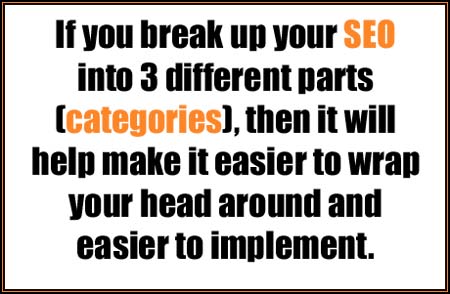
Let’s categorize the SEO process:
Category 1 – Sitewide SEO Concerns
Category 2 – On-page SEO
Category 3 – Inbound Links
Before doing anything else – You need to download the Yoast WordPress SEO plugin. That little plugin is the best tool in the world for doing things properly from an SEO perspective. Yoast is a Wordpress SEO genius. I rely on his software a lot and I am very grateful that it is free. In my opinion, it is by far the best WordPress SEO plugin out there.
Category 1 – Sitewide SEO Concerns
The most important things to focus on with your site structure are:
- Permalinks– In your WordPress admin dashboard, go to Settings – Permalinks. Choose the custom structure and type this in the box /%postname%/That makes your pages appear like this http://authorityblogstarterkit.com/how-to-do-seo-for-your-blog/ instead of like this http://authorityblogstarterkit.com/?page_id=295
- If your permalink structure is going to contain categories, make sure you strip the word “category” from the URL structure so that your URL is clean and contains nothing extra other than descriptive words. There is a setting for doing that inside your WordPress SEO plugin settings if you have that Yoast plugin installed. There are other plugins to do that also if you don’t want to use Yoast for whatever reason.
- Use descriptive anchor text for links between pages internal to your website. Wherever possible, you want your internal links to use descriptive anchor text for the pages they link to. For instance, if you have several places on each page that link back to your homepage, you might be able to find a way to add a keyword into the link instead of just using the word “Home” as anchor text. If you look at any page on my blog you will see that there is only one link to the homepage using the word “home”. Yet there are several other prominent links that point back to the homepage using various keywords.
- Use XML Sitemaps – Sitemaps help the search engine find all of the pages on your website. You want to get every single page on your website indexed so long as that page is meant to be seen by the general public. The Yoast WordPress SEO plugin does this for you automatically. If you aren’t using that plugin, then download a different one to do the sitemaps.
- Because Social Links are a popularity and quality signal for both Google and Bing (they are also a ranking signal for Bing), I recommend that you add some way for people to share each page on your website. Making it easier for them to share your pages will increase the amount of sharing that is done. That helps you to get higher rankings and brings you more traffic. My new favorite way of doing this is by using the Shareaholic Plugin for WordPress.
- Increase the amount of internal links between inner pages deep within your website. Internal links within your own website also help improve rankings of your pages. If you want to increase the amount of internal linking you do while also using descriptive anchor text, you can install a plugin like Yet Another Related Posts Plugin. That plugin will accomplish much of that internal linking for you. Plus it links related pages to other related pages which is ideal for both users and search engines. . The Shareaholic Plugin that I mentioned in the previous paragraph also now has the ability to show related posts and link to them.
Category 2 – On-page SEO

You have probably heard a lot of this before, but I am going to go over it all again so that you can have a one-stop source of information about how to SEO your blog.
- Use your keywords in the page title. If you have the Yoast plugin installed as I recommended, then at the bottom of each page and each blog post, you will have a spot where you can insert the exact page title you want that page to use.
- Use the keywords in your meta description. Take a few minutes to really concentrate on your meta description especially for the pages you really want to rank well. Craft a few sentences that use your keywords in the right order while also giving the searcher a reason for wanting to visit your page. The Yoast plugin makes this easy because it shows you exactly how your listing in Google is going to look in the search results.Hardcore SEO people will argue that adding keywords in the Meta Description does not help improve rankings at all. This may very well be true. But after paying attention to my own habits and experimenting, I am convinced that it matters a lot for click through rates no matter where your page ranks in the search results. If you get more people to click on your page and they are satisfied enough with what is there on the page that they don’t return back to Google to keep searching, then it does actually help improve your rankings. So, meta descriptions can indirectly help increase your rankings. I have also found that it helps to make sure whatever sentence you use in the Meta Description is also included in that exact order on your page somewhere. That makes Google more likely to use the Meta Description that you have created instead of generating one itself.
- Modify your URL structure manually for each page where the URL is really long. Shorter URL’s have better conversions. They get more clicks. So, if you write a blog post that has a really long title, then you will want to remove some of the less important words from the URL. Make sure your keywords appear in the URL structure for that page and make sure they are in the right order.
- Long blog posts rank higher than short ones, especially for tutorial style, information related searches where a person is doing research about something they want to learn about. Try it and you will see what I mean. Cover your information thoroughly if you want to rank high.
- Use your keywords in the right order in at least a couple spots inside your blog post. Yes it helps to put them inside headers such as H1, H2 and H3. It isn’t the header that really matters though. It is the size of the text that matters to Google. They aren’t looking for the H tags. They are looking for font sizes. So, don’t get hung up on adding more headers to the page in order to be able to include more instances of the keyword in there. You can accomplish the same effect by simply using a larger font for your keywords anywhere on the page. The more times your keywords appear (and other synonyms or related words & phrases) on the page the better so long as the post reads well and doesn’t look like those keywords were stuffed in there. Don’t worry about keyword density at all unless you notice you are having trouble getting a page to rank.
- Outbound links to high quality relevant information on other really high quality, really useful sites can help boost ranking indirectly by increasing the quality of the page content and improving the user experience. Use descriptive anchor text if you are adding any outbound links to your blog posts.
- Using your keywords or related keywords in special ways on your page can give you an ever so slight increase in ranking. The special ways I am referring to are using them as anchor text in links on that page, using bold, italics, underline, strong, or using different font sizes. It is a very small factor, but it exists.
- Add images and/or video into your blog posts so that it provides a richer visitor experience and because Google likes it. Using written text is the best way, in my opinion, to deliver important high level information to people. But, by incorporating other forms of content into your blog posts like images and videos, you are improving the visitor experience and also making Google like your page more.
Category 3 – Inbound Links
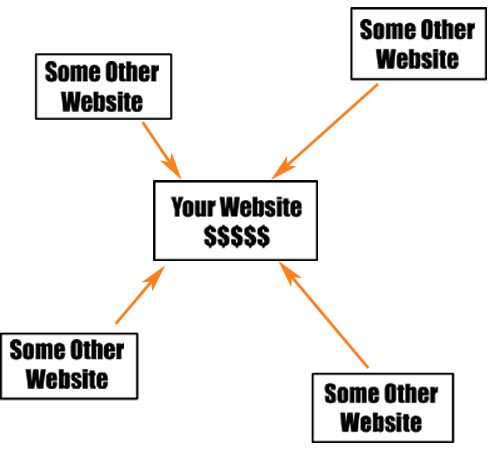 Getting links to your blog is essential if you want it to rank well in Google, Yahoo and Bing. In a perfect world your blog would be so awesome that it would naturally go viral and attract a whole bunch of links. You and I both know that isn’t going to happen. It is a great thing to shoot for, but highly unlikely to happen. So, we are left having to build many of the links ourselves if we are to see results within a reasonable amount of time.
Getting links to your blog is essential if you want it to rank well in Google, Yahoo and Bing. In a perfect world your blog would be so awesome that it would naturally go viral and attract a whole bunch of links. You and I both know that isn’t going to happen. It is a great thing to shoot for, but highly unlikely to happen. So, we are left having to build many of the links ourselves if we are to see results within a reasonable amount of time.
Luckily, blogs are one of the easiest websites to build links for because of the existence of millions of other blogs.
Ways of Manually Getting Higher Quality Links
- Guest Posting is probably the favorite method that bloggers use to get ideal links back to their blogs. The great thing about guest blog posts is that you can sometimes get an ideal link from an authoritative site within your own niche. Guest blogs should be used to create those perfect links back to the specific pages you want to get ranked high on your blog. You aren’t going to be creating them in mass numbers. So, spend time on creating a high quality article that will make both you and the other blogger happy. Once your guest blog gets published, you should promote it using social media and also build at least one contextual backlink for it from wherever you can.
- Build other blogs. One often overlooked method of getting high quality links is to use other blogs on other websites. For instance, you could start a new blog on WordPress.com, Blogger.com, Tumblr.com and Blog.com. There are four good examples. You build a blog on each one of them. Create internal links from inside each blog post you write to another blog post that you have already written on that same Web 2.0 site. The reason you are doing this is to control the PageRank flowing around inside that Web 2.0 blog. Then when the right opportunity presents itself, link from that Web 2.0 blog to your primary website that you want to help rank higher. When you get an opportunity, create links that point back at these Web 2.0 sites. That way they acquire more PageRank and pass it on to your website. This method is exceptionally effective if you put effort into it. I go into more specific ways of doing this in some other articles that I wrote.
- Try Creating Link Bait – Create a special page on your website or a special piece of content that you think people will naturally want to share because it is so funny, so interesting, so unique or so useful. It can be an article, an epic blog post, an infographic, a public survey, a video, a cartoon, an interview, an MP3 download, a free piece of software or anything else you can think of that has a chance to go viral. I admit that this is very hard to execute well. Then you promote this content on social media and also to your own circle of friends. Encourage them to help you spread the word about it by sharing it with their friends on social media or by linking to it as a resource from their blog.
- Build Relationships – You will see popular bloggers linking back and forth to one another within their blog posts. That happens because those people know each other to some degree. Those popular bloggers don’t know you. So, they are very unlikely to link to you out of the blue even if you have good content. However, if you do have great content and you build a casual relationship with that blogger over a period of time, then the chances of him/her linking to you at some point goes up drastically. If you become good friends, then the chance of him/her linking to you goes up big time. The really good juicy links are going to come from established blogs that have been around a while. Blogs tend to link out more than other sites. Static websites that are commercial in nature generally don’t link out very much. So seeking links from them is likely to be more challenging. Start building relationships with bloggers in your niche/industry right now. It is going to take a while for it to payoff.
Common Ways Of Getting Low Quality Links
- Blog Commenting
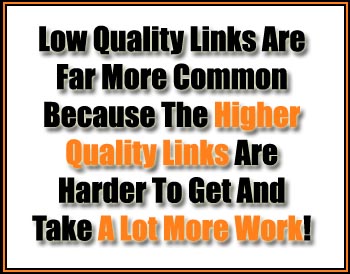
- Forum Signature Links
- Forum Profile Links
- Article Directory Links
The reason that these kinds of links are labeled as “low quality” is because:
- They are very easy for a webmaster to create manually.
- They are usually from pages with very little Google PageRank.
- They often times come from websites that are low trust sites in Google’s eyes.
- They often times come from websites that are full of spam.
- Most people who build links this way create too many links to the same pages using the same anchor text which eventually results in ranking demotion by the Google Penguin algorithm.
- Any ranking increase you get from these kinds of links is likely to be short lived. Google will likely nullify any link juice coming from those links within a few months.
Are There Exceptions?
Of course there are. You can usually find an exception to the rule. You might find a situation where a blog comment is from a great page and it is passing a lot of value to your site because someone was able to drop a link embedded inside a blog comment. You might find a forum profile link, a forum signature link or an article directory link that is passing a decent amount of PageRank or driving traffic. Those are exceptions to the rule though. Most links that are created using these methods are low quality or even considered total spam.
If you can find an opportunity to get one of those kinds of links from a page on a trustworthy website and if the link comes from a page with measurable amounts of Google PageRank, then yes that link would probably be considered a high quality link instead of a low quality link.
Some link builders will create these kinds of basic low value links and try to turn them into higher value links afterwards. They do that by building links to that link source page. That also works. But, unless you do are doing that, you will find that the vast majority of these kinds of lower quality links are not beneficial to you at all. Or else you will find that the links begin working against you at some point.
How To Do Blog Commenting For Maximum Benefit
 I would no longer advise doing blog commenting for SEO benefit at all. You are more likely to create Google Penguin penalty issues than you are likely to increase your ranking. It simply is not worth it. If you insist on doing it, then don’t create more than a handful of dofollow comments using the same keyword. More than that will push you very close to a Penguin penalty. You can do all the nofollow commenting that you want to, but it isn’t going to help your website rank higher. You might get some visitors who click on your links. Introducing a new visitor to your site could eventually lead to an organic link from them later on or perhaps they share your site with their friends. Otherwise there really is no value to nofollow blog comments.
I would no longer advise doing blog commenting for SEO benefit at all. You are more likely to create Google Penguin penalty issues than you are likely to increase your ranking. It simply is not worth it. If you insist on doing it, then don’t create more than a handful of dofollow comments using the same keyword. More than that will push you very close to a Penguin penalty. You can do all the nofollow commenting that you want to, but it isn’t going to help your website rank higher. You might get some visitors who click on your links. Introducing a new visitor to your site could eventually lead to an organic link from them later on or perhaps they share your site with their friends. Otherwise there really is no value to nofollow blog comments.
You might find a situation where a blogger allows you to create a link inside of the response you post in a blog comment. Those can still be valuable links, but the opportunities to do that are rare. Most of the time, even if you leave a great comment, the blog owner will still click the spam button or remove the link or make the link nofollow.
I would no longer recommend commenting on keywordluv enabled blogs or commentluv enabled blogs for SEO purposes. Again, you are more likely to get your website penalized than you are likely to boost your rankings. It isn’t worth the risk. You can comment on those blogs if they are nofollow. However, you won’t benefit your site rankings by doing so.
How To Create Forum Links For Maximum Benefit
The best link you can get from a forum is when a topic is being discussed on a thread and someone places a link to your page as a reference to what they are talking about in the thread. It doesn’t matter if the link uses relevant anchor text or not. The link can use the plain URL and it is still a valuable link.
Other types of forum links such as profile links and forum signature links are generally worthless and raise your chance of getting a Google Penguin demotion. So they are not worth doing in volume at all. In fact, you should not create more than a handful of them.
Forum signature links are okay if you are only going to participate on a handful of threads on that forum. That way you would only end up with a handful of links using the same anchor text. Don’t do lots of it though as you will likely get your site penalized. I have tested this personally. I was able to produce a website ranking demotion (homepage got completely nuked) after about 40-45 dofollow forum signature links.
Forum profile links are okay to do sparingly as long as the profile page can be crawled by Google. Many times the profile pages are only accessible to someone who is logged in. That means Google can’t crawl it because Google doesn’t log into sites like humans do. You also need to participate on enough threads on that forum for the profile page to acquire any PageRank. You also should embed the link to your website within a block of text on your profile page. If the link is not embedded in text, then it is less likely to count at all.
Can You Do Article Marketing For SEO Benefit?
 The days of using article directories to build links for your website are essentially gone (at least for the time being). There really isn’t a safe way anymore to build article directory links that are useful for increasing rankings in Google. They can help your ranking in Yahoo and Bing, but they aren’t going to help you in Google. In fact, they can hurt your rankings in Google for whatever keywords you are using for anchor text.
The days of using article directories to build links for your website are essentially gone (at least for the time being). There really isn’t a safe way anymore to build article directory links that are useful for increasing rankings in Google. They can help your ranking in Yahoo and Bing, but they aren’t going to help you in Google. In fact, they can hurt your rankings in Google for whatever keywords you are using for anchor text.
The reasons why article directory links are low value links is because they come from pages that have very little Google PageRank and because most article directories are not trusted by Google.
Because the links aren’t trusted, the link is not going to count at all. If Google does count the link for anything at all, it is going to count against you instead of for you.
If you happen to know of an article directory style site that seems like its content is truly useful and Google still ranks its pages high in the search results, then I suppose that might be worth publishing articles at.
I doubt you will find that in an article directory though. You are more likely to find that in a niche blog. So, if you are interested in the idea of using articles to promote your website and generate links for it, then you would be much better off looking for places where you could publish guest blog posts.
If you are going to be publishing a lot of articles/blog posts to promote your website, then you should change your anchor text every single time. You should also not be building more than a couple links to any single page on your website. If you want to do lots of articles then you should be linking to lots of different inner pages on your website.
If you want the links from the articles to really count for something then you have to promote them so that the pages acquire some link juice. Your articles need to have links pointing at them from within the website they are published on or get inbound links from other websites.
Should You Even Bother Getting Low Quality Links To Your Site
The short answer is no. Don’t even bother. You would be better off spending all of that time just trying to get a couple of useful higher quality links from websites that have an established audience that happens to match the exact audience you are trying to introduce to your website.
Last Minute SEO Tips
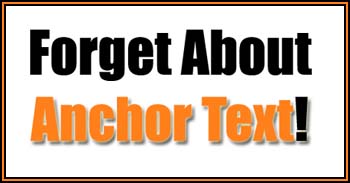 One thing people get too hung up on is getting the ideal anchor text for every link pointing back to their website. They want links to the perfect page using the perfect anchor text. If you focus too much on that, then you won’t get great results. My advice is to focus on getting a few links from the best websites you can find that have the highest value content on them. Take whatever kind of link you can get from a website as long as that website is trustworthy (meaning they don’t link out to any spam sites at all and don’t link out to any bad neighborhood sites at all).
One thing people get too hung up on is getting the ideal anchor text for every link pointing back to their website. They want links to the perfect page using the perfect anchor text. If you focus too much on that, then you won’t get great results. My advice is to focus on getting a few links from the best websites you can find that have the highest value content on them. Take whatever kind of link you can get from a website as long as that website is trustworthy (meaning they don’t link out to any spam sites at all and don’t link out to any bad neighborhood sites at all).
Once you have accomplished that, then you can worry about looking for opportunities to get some ideal links with ideal anchor text. The existence of the backlink itself is far more important than the anchor text of that link.
Certain links are extremely powerful when it comes to ranking high. If you could get a few really high quality links then you would see that you really don’t need to get as many links as you think. Of course the problem is that it is much more difficult to get those really high quality links. You don’t know how to get them or where to get them from or what even makes a link a really high quality link. Just get whatever links you can from the highest quality sites you can.
You won’t really learn how to spot the highest quality links sources until you learn a lot more about the inner workings of search engines and their algorithms. In general the highest quality links come from websites that are really authoritative sources of information about those topics. The best links come from other authority sites and from the websites of people who are really knowledgeable about that specific topic.
So start making friends with other bloggers who write about the same or a similar topic as you write about. They will be your shortcut to the highest quality links.

